Click Once.ReLiti Does The Rest.
ReLiti automates E-Litigation downloads with one click so you never waste time on mindless clicking again.
Turn 130+ Clicks Into Just One
Your billable hours are too valuable for repetitive downloads. ReLiti automates court searches so you can focus on high-value legal work instead of mindless clicking. Used by legal professionals to save 40+mins per search and eliminate human error.
Without ReLiti
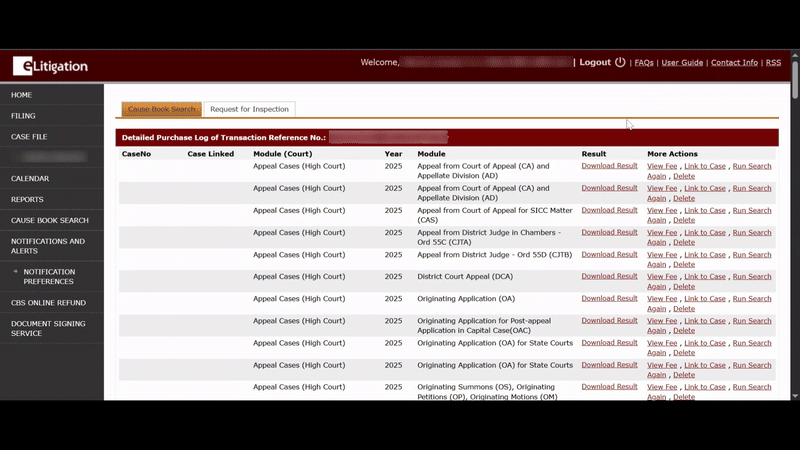
Repetitive clicking and frustration as you manually download each file one by one. Hours lost in tedious work while critical case analysis waits.
With ReLiti
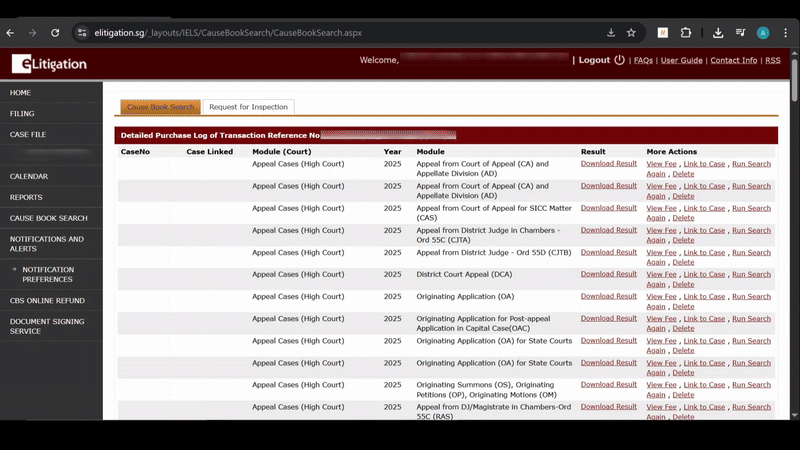
One click and ReLiti automatically handles all downloads for you. Spend your time on more valuable legal work.
Stop Clicking. Start Billing.
- Download all 130+ documents with a single click
- Zero risk of missing critical documents
- Complete court searches in minutes, not hours
- Seamless integration with your existing E-Litigation workflow
Free Access, Easy Setup
Getting started with ReLiti is quick and straightforward. Follow these steps to automate your downloads.
Search as Usual
Start by conducting your cause book search in eLitigation as you normally would. Enter your search criteria and generate the results.
Navigate to Cause Book Search
Once your search results appear, locate the "Cause Book Search" tab in the left navigation panel.
Select Your Transaction
From the search results table, click on the specific transaction reference number that you want to download information for.
Use ReLiti to Download
Click the ReLiti icon in your Chrome browser extension bar, then press the "Download" button.
Ready for the One Click that Downloads it All?
Join the many legal professionals who've modernized their court search workflow with ReLiti.